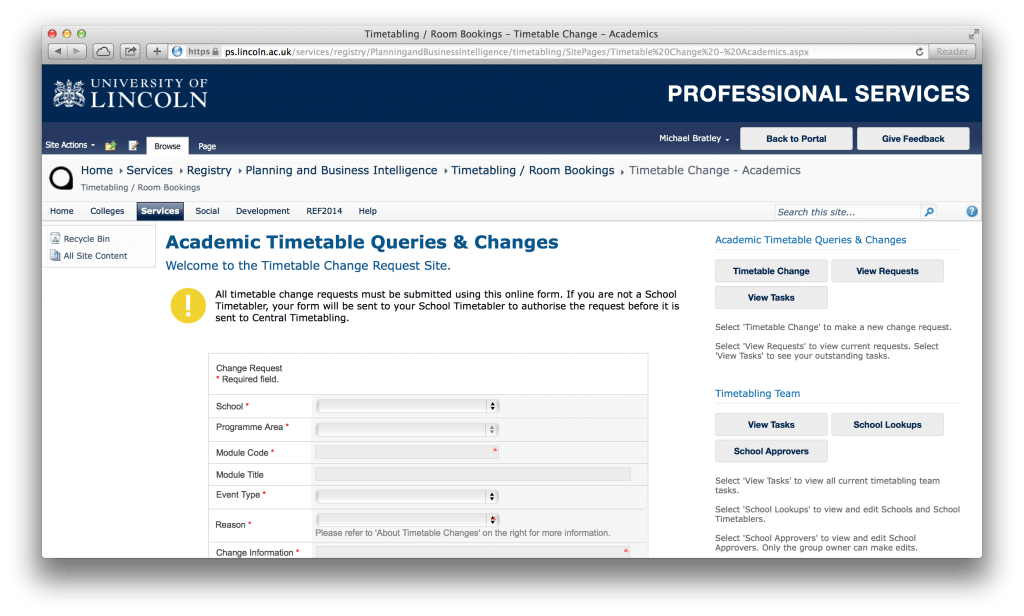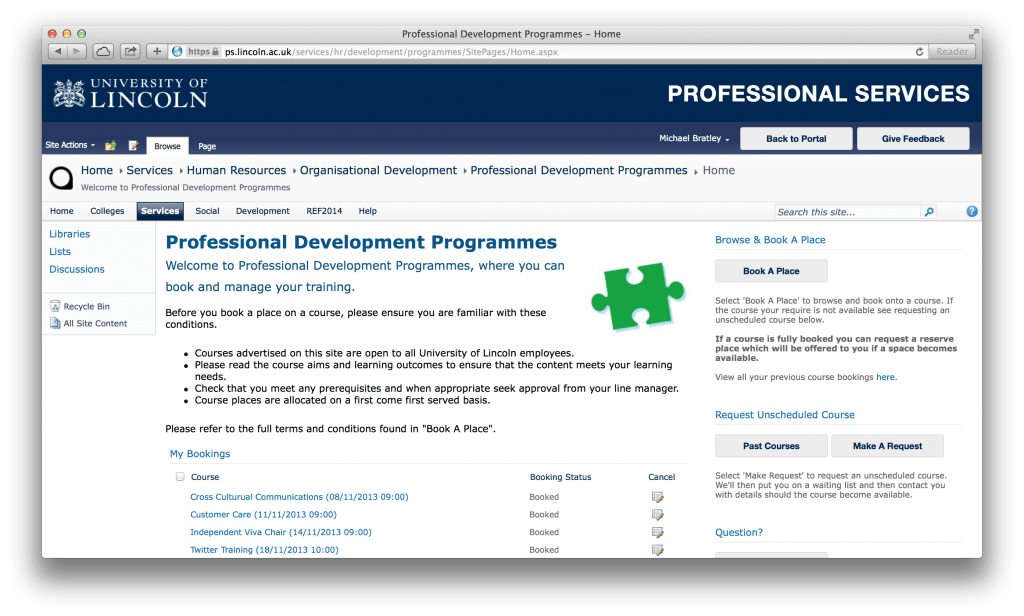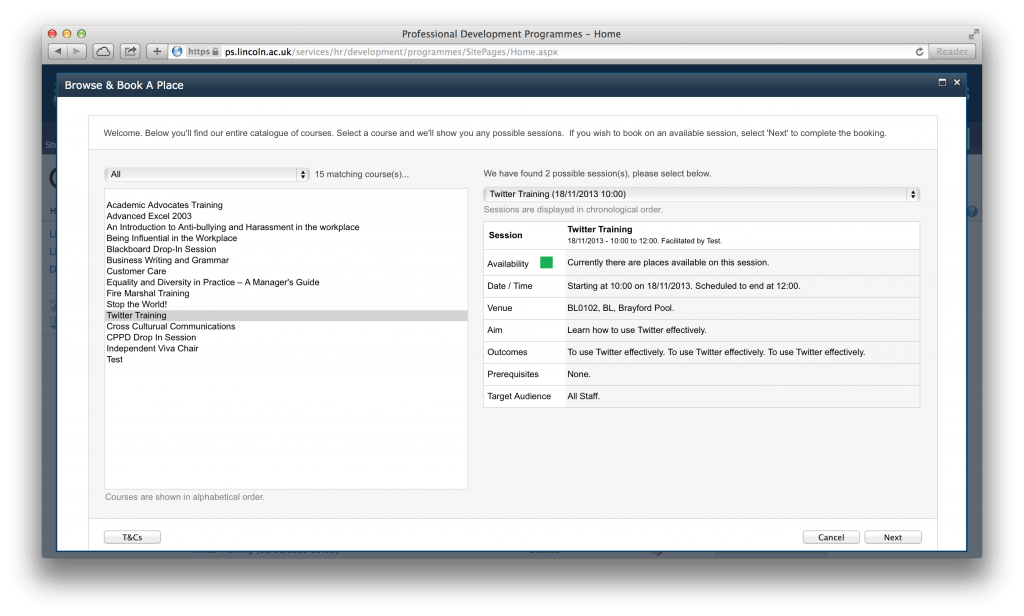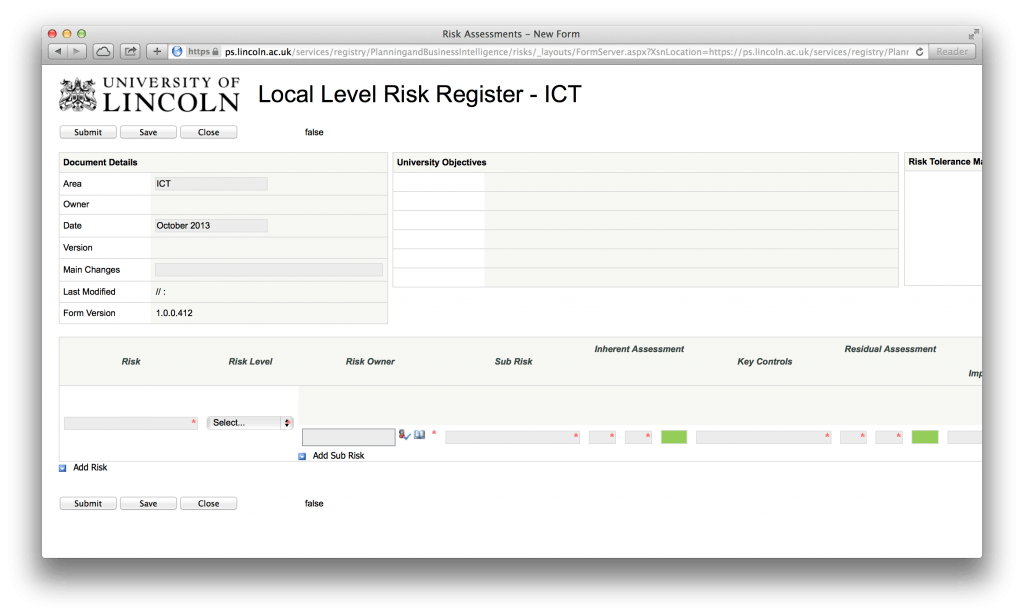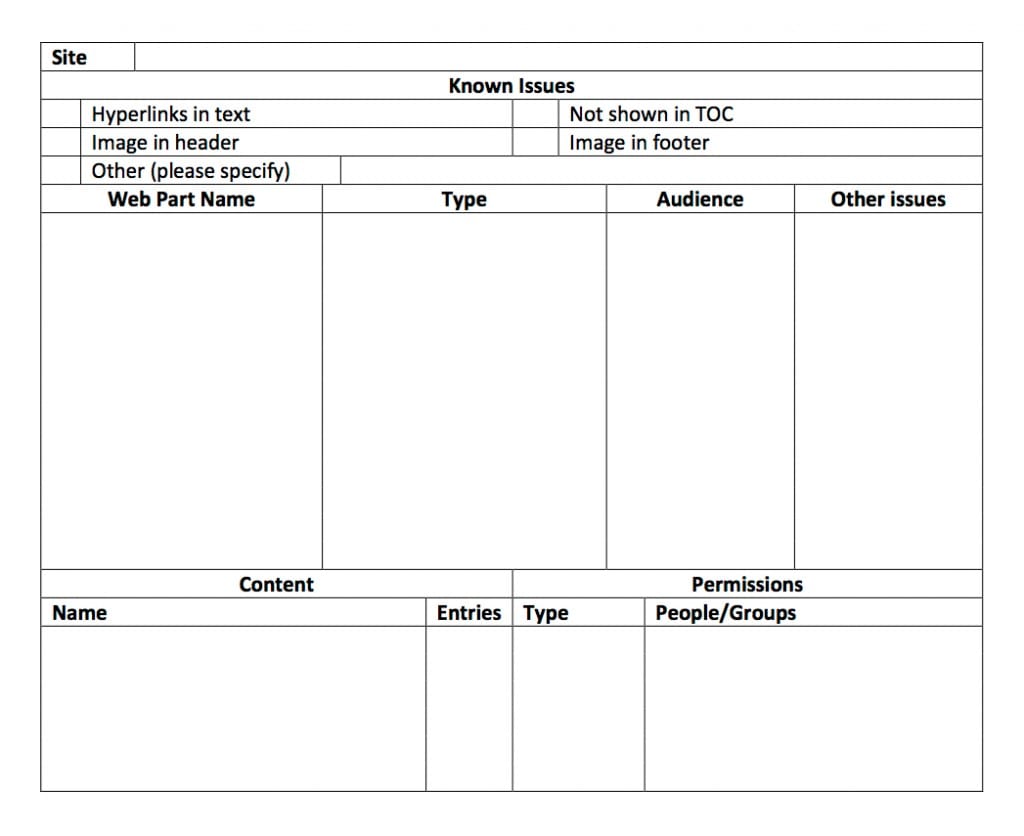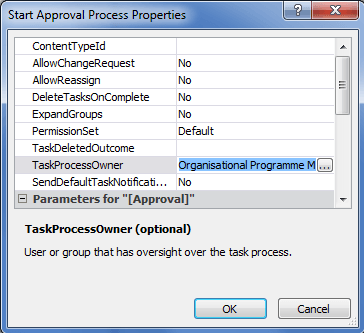Following feedback about the new timetable change requests system, we have been working to make the administration simpler and easier. We have developed a more custom solution that involves just one list rather than using a list and task list, the current method. Functionality will remain the same, with some minor additions. The timetabling team will have additional functionality to add notes and save them. Upon completion of a request the administrator will have an option to send the initiator of the request an email, where previously this was not optional and an email was just sent.
We will be working with timetabling soon to review this update, and will be looking to roll this out within the next few weeks.
Further updates soon.
Please note functionality, forms, visuals and times may be subject to change.