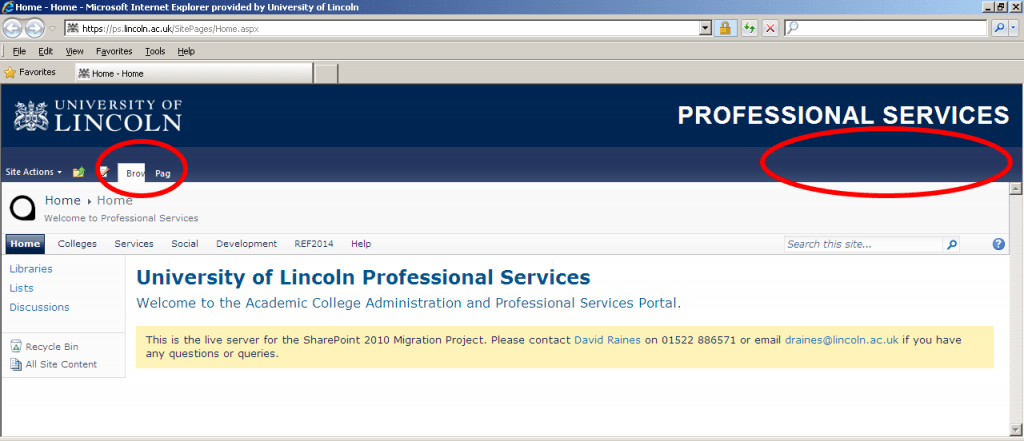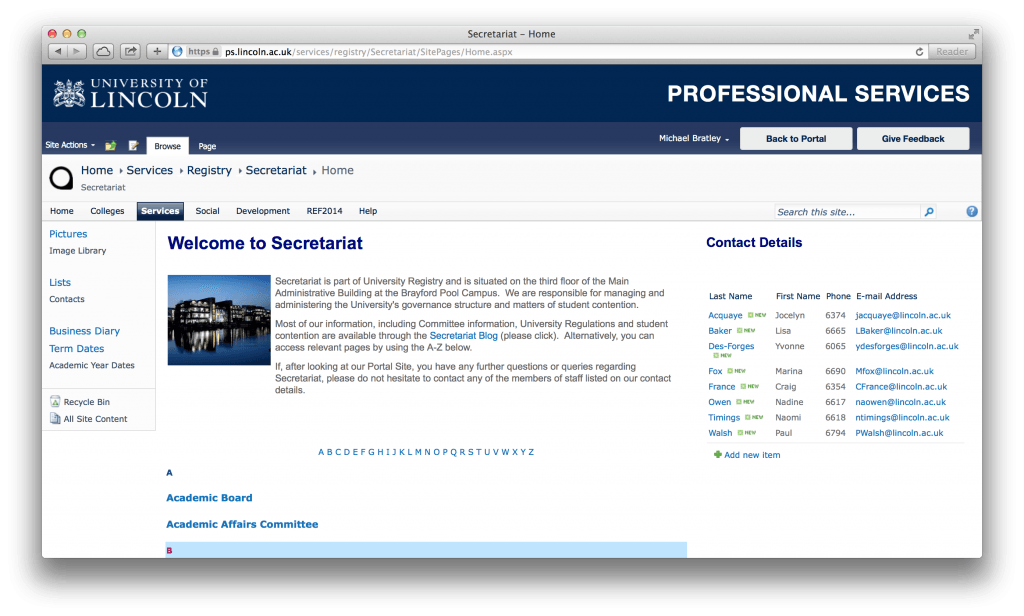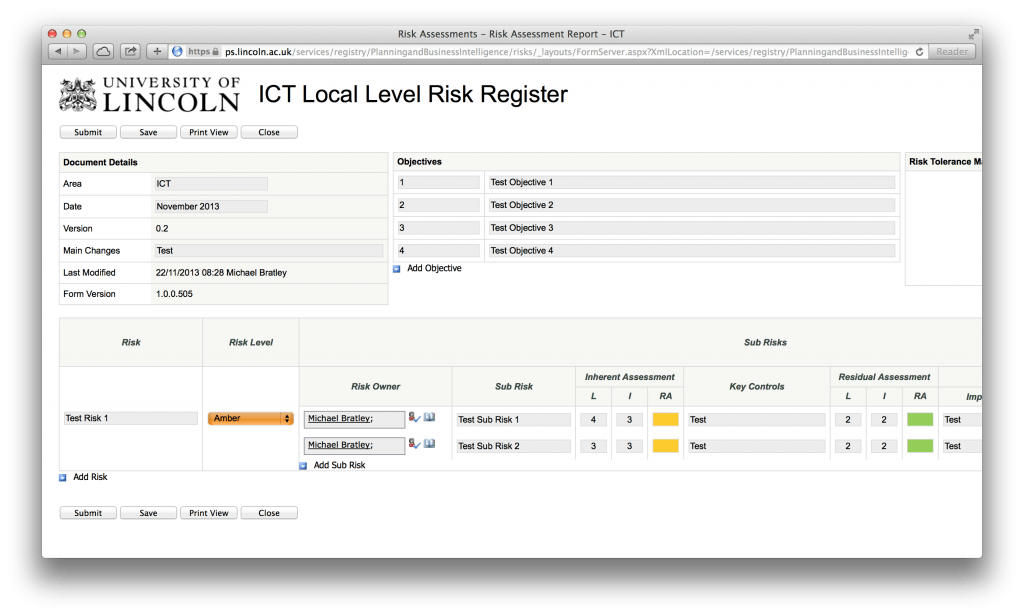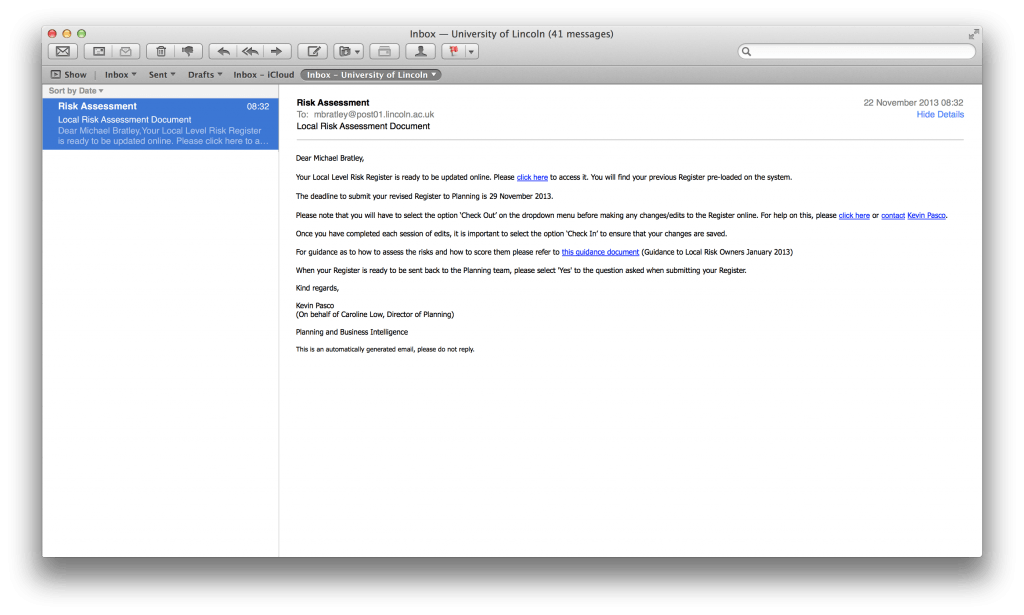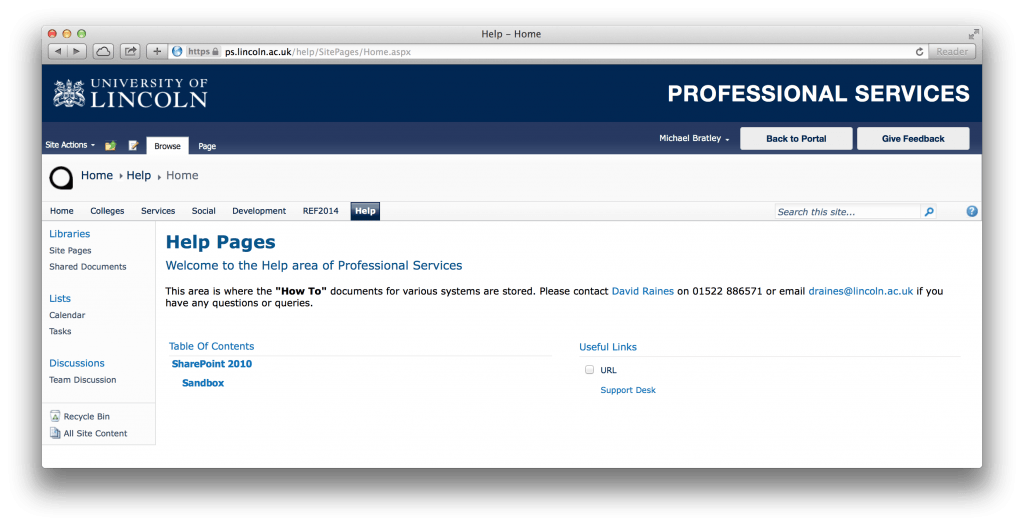There is a known Microsoft issue with Internet Explorer 8. You may experience a problem with the SharePoint Ribbon, whereby tabs will not be shown correctly, the user menu is not displayed, the ‘Back to Portal’ and ‘Feedback’ buttons are also not visible.
Internet Explorer 8 can default to 125% zoom, and this is what causes the issue. Since this is a Microsoft issue, we cannot fix this problem, however there is a solution.
To solve the problem you can zoom out using the ‘View’ and ‘Zoom’ menu, or use the keyboard shortcut of ‘Ctrl+0’. This will not always permanently solve the problem and may be required when you access the site.
However once the University upgrade the corporate desktop to Windows 7, Internet Explorer will be version 9, which should not have the problem.