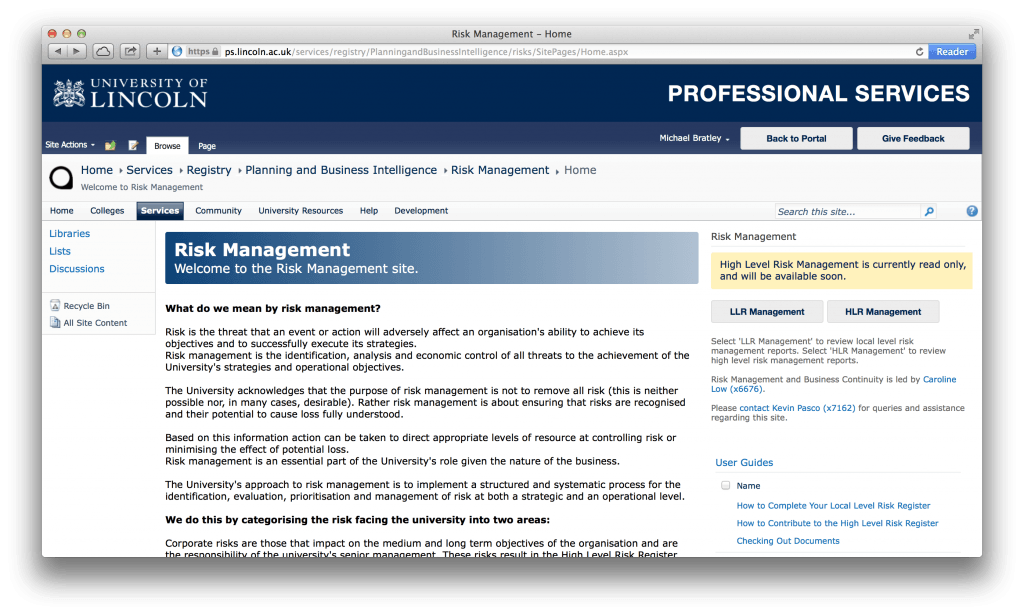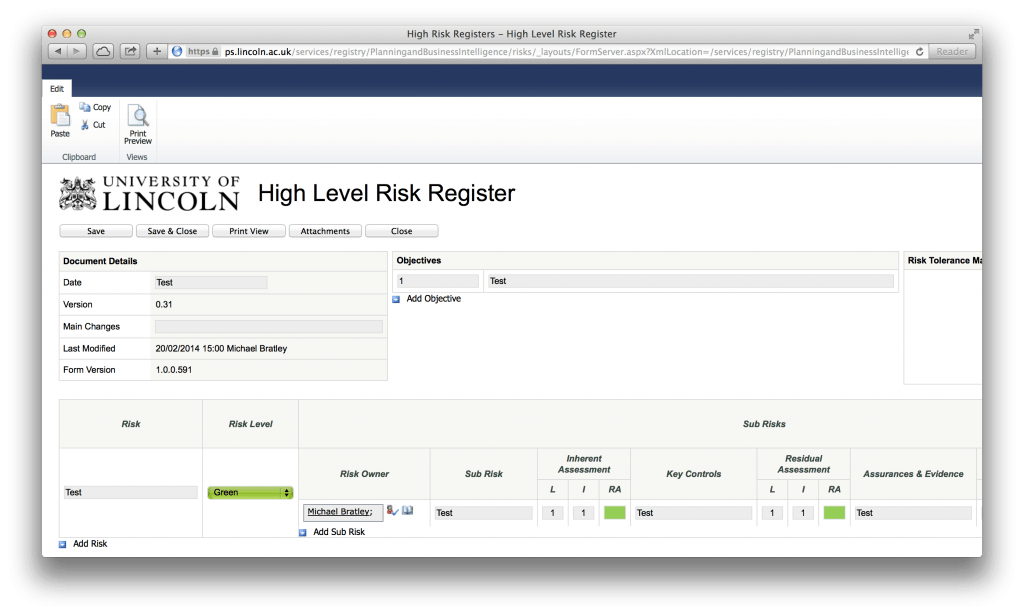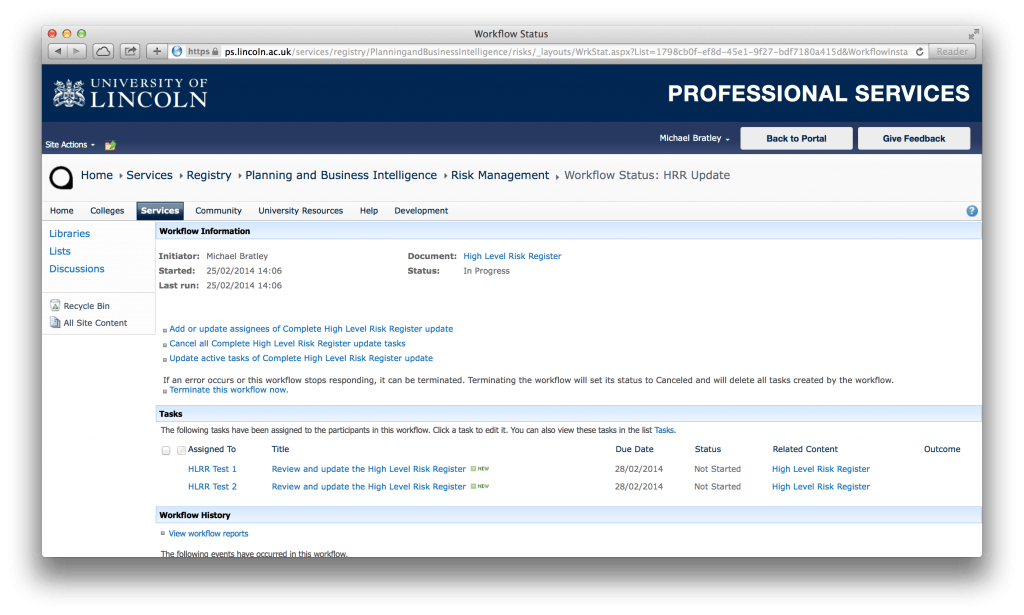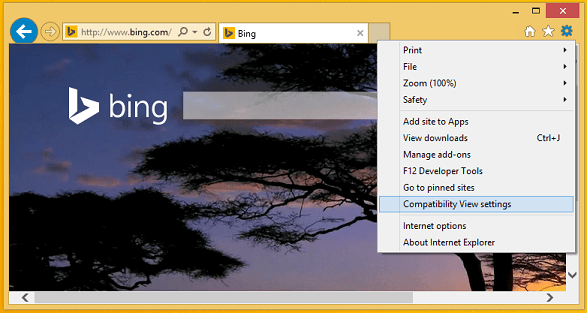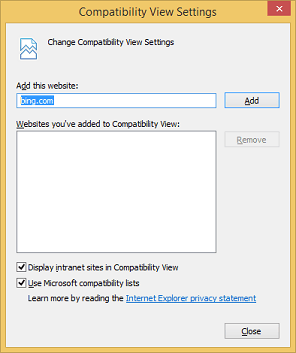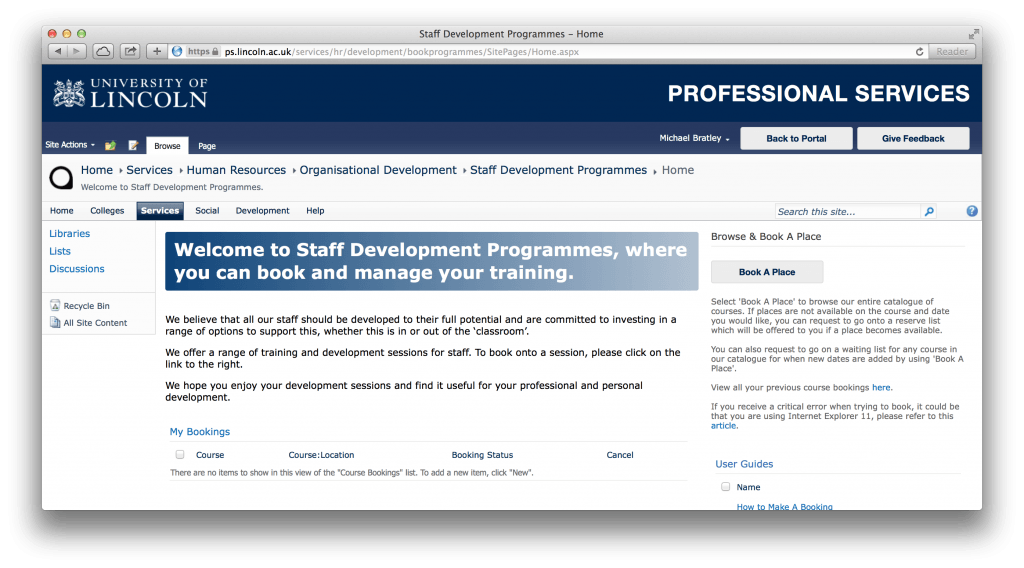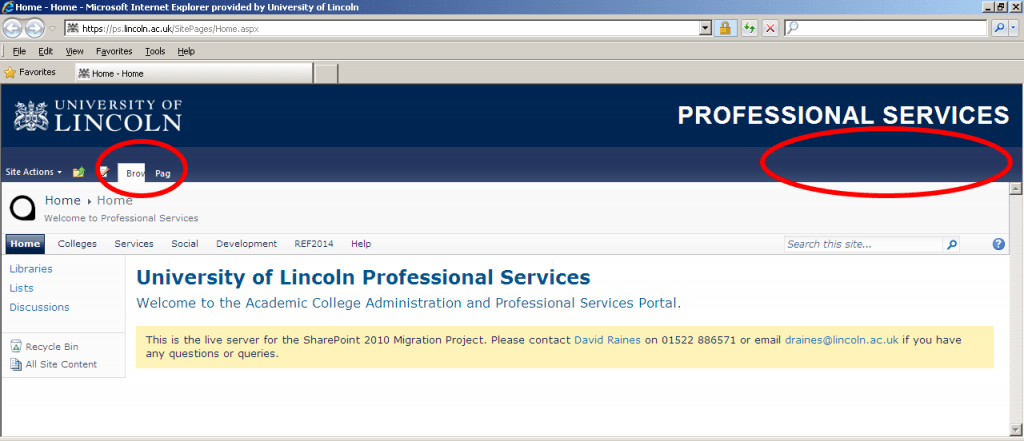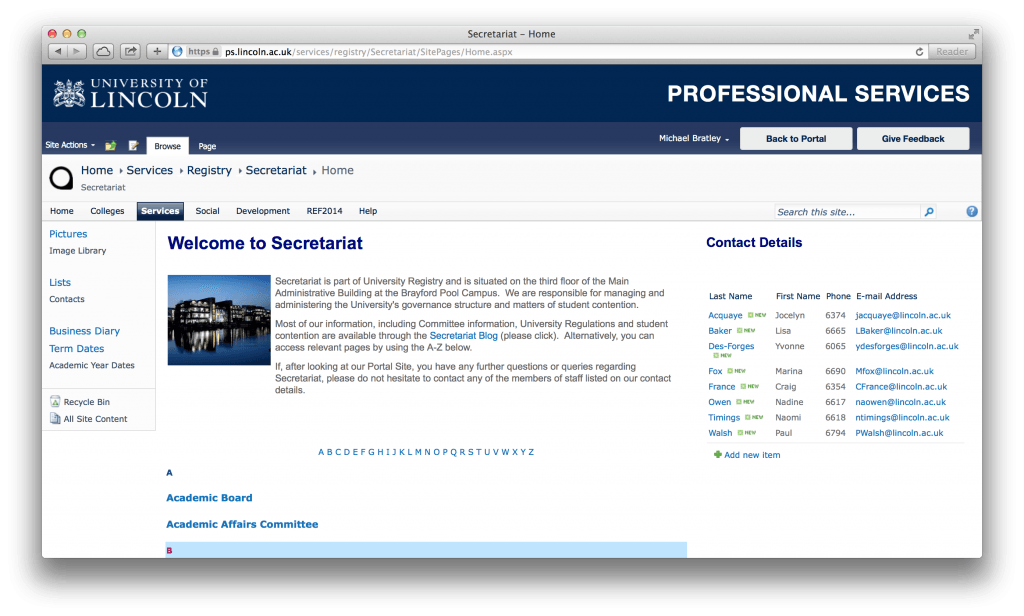The High Level Risk Register online system is now almost complete. The system will work inline with the Low Level Risk Register, and will have an identical look, and function in almost exactly the same way.
When updates are required to the register, Planning and Business Intelligence will activate the workflow, which will send out notifications to all relevant departments. Tasks will be created for these departments to enable progress monitoring, since all work is carried on the same document. As with the Low Level Register, editing will be limited to one person at a time to prevent saving errors.
The above image shows what the High Level Risk Register will look like. It carries the same format as the Low Level Risk Register. Should users need to send additional documentation to support their entries on the register, there are links on the form and in the notification emails to do this.
From an admin point of view, progress can easily be monitored. From the workflow summary screen, users can see all the tasks that have been issued to departments and whether they have been completed or not. Should users not complete their tasks before the due date, reminder emails will be sent periodically to encourage them to complete the task.
Check back for more updates soon.
Please note functionality, forms, visuals and times may be subject to change.