Internet Explorer 11 has some known issues. One being compatibility with SharePoint 2010. If you are using IE 11, you should follow these instructions to enable compatibility with SharePoint 2010.
Go to the ‘Settings’ icon, and select ‘Compatibility View Settings’.
Then in the ‘Add this website’ field, type ‘lincoln.ac.uk’ (without the quote marks), and select ‘Add’.
Then select ‘Close’. From now on IE 11 will be compatible with SharePoint 2010.
If you reset your browser, you may need to follow these instructions again.
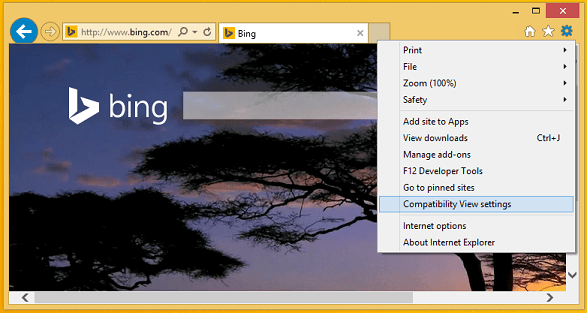
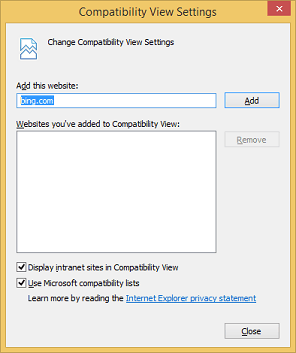
Comments are closed.