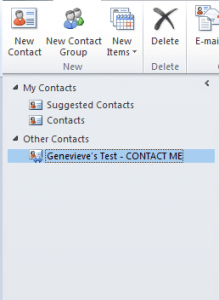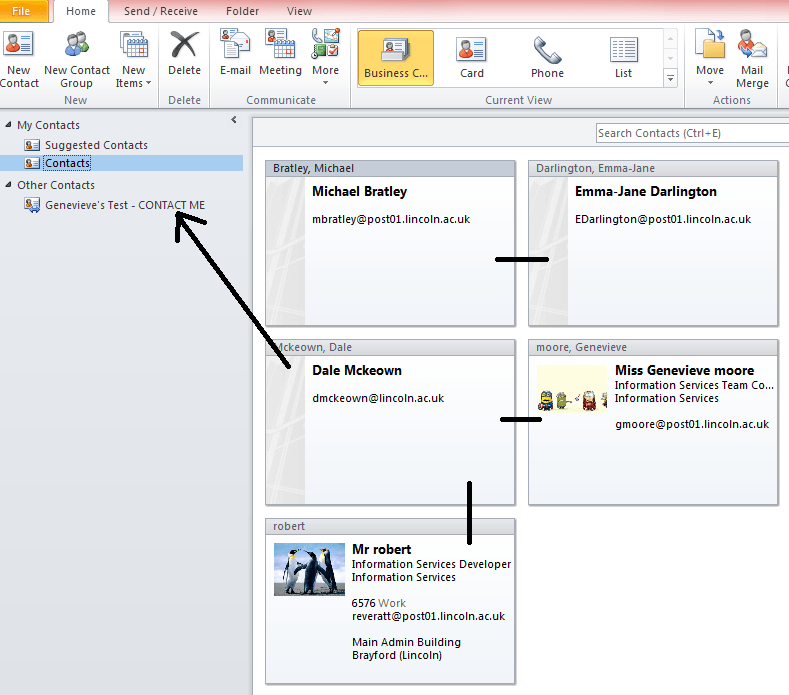During a recent meeting with the library department, it was mentioned that they would like the possibility to synchronise their outlook email contacts to SharePoint 2010. From doing various researches it was mentioned that SharePoint 2010 has a built in feature that allows this to be possible.
Before it was possible to synchronise outlook to SharePoint 2010 a list library had to be created to store and hold the newly added contact details. Once the list was created and selected, on the top ribbon under “list” there is an option to connect to outlook.
Once that is selected a series of pop up boxes will appear if “allow” is selected for all of the pop ups you will be presented with your outlook email account open in the contacts section, with a new section on the left hand side bar with the newly created contact list from SharePoint 2010 appearing.
Once at this stage it is a simple drag and drop of the contacts that are going to be stored on SharePoint from the original contact list in outlook to the newly created SharePoint contact list library on the left hand side bar. Once each contact is dragged and dropped in then this will automatically update the contact list within SharePoint 2010. This is a very quick and simple way to upload the contact list and allow users to see the contact detail with ease. The security of this list can also be controlled so if needed the contact details can be hidden to everyone apart from a few people.
If multiple people needed to add contacts as long as they have the permission they can access the contact list and synchronise there account to the list library and drag and drop their contacts in. This means that all the contacts don’t have to be stored on the same computer which frees up a lot of space. This also means that it makes updating the contact list a lot easier as this means there isn’t a reliance’s on one person to maintain the list library.
With the possibility of synchronising to outlook this also allows the contact list library to be accessed within outlook. This means SharePoint 2010 doesn’t actually need to be accessed to alter the contact list. Once files are deleted, added or altered within outlook, SharePoint is automatically altered according to the changes done in outlook.