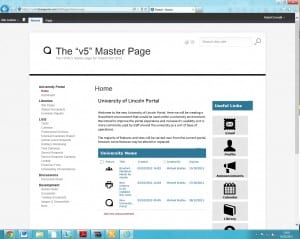At this stage in the project, the appearance of SharePoint 2010 is not a high priority, however, I seem to have stumbled upon a great couple of blog posts buy a SharePoint blogger called Kyle Schaeffer (http://kyleschaeffer.com). He has created a SharePoint 2010 HTML 5 masterpage to replace the default masterpage, with the aim to dramatically improve SharePoint responsive web design. Kyle provided all the files to give this a go ourselves, so we thought we’d give it a crack in SharePoint Online, here was the result:
This is a massive change from our default SharePoint 2010 masterpage which can be seen here:
Aside from the fact that it looks like something straight out of wordpress, it does improve the sites visual appeal (you don’t have agree with me), it even creates a great mobile view of the website (something that currently looks painfully boring). The site has been created to be extremely responsive, the content on the site is programmed to rearrange itself depending on the size of the screen, this allows it to be easily viewable on a mobile phone screen without sacrificing any content or style.
Of course, what you see in the first screen shot isn’t what we have to have our portal like, this merely proves that we can use Common Web Design within SharePoint 2010 in the future. This find will help us greatly in the future when we start to look at themeing SharePoint 2010, but for now we return to the PID.
If you would like to read the blog post for yourselves you can find it right here: http://kyleschaeffer.com/sharepoint/v5-responsive-html5-master-page/
There are a couple of other useful reads on his site dealing with mobile SharePoint and responsive design here http://kyleschaeffer.com/best-practices/responsive-layouts-using-css-media-queries/ and here http://kyleschaeffer.com/events/html5-css3-mobile-strategy/
An article for creating custom CSS and masterpages in SharePoint 2010 just appeared on Nothing But SharePoint: https://www.nothingbutsharepoint.com/sites/eusp/Pages/Create-Custom-CSS-and-Master-Page-in-SharePoint-2010.aspx
RE